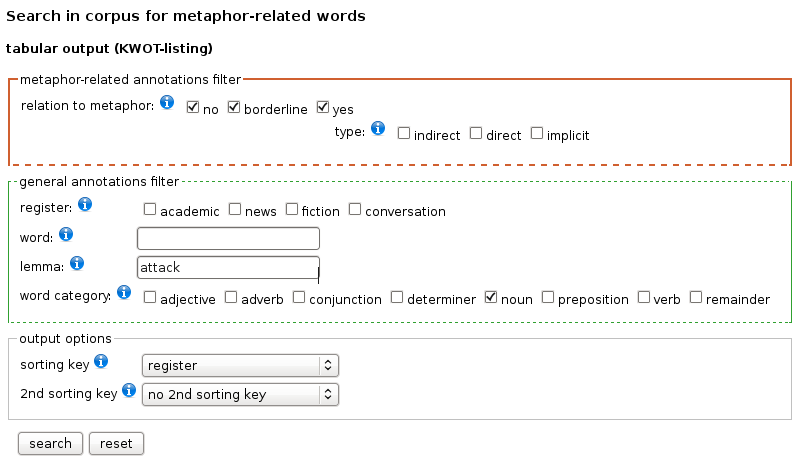
Contents
1 Metaphor-related words (mrw)
1.1 KWOT-listing (tabular overview)
1.2 concordances
1.3 raw counts
2 Metaphor signals (mflag)
2.1 KWOT-listing (tabular overview)
2.2 concordances
2.3 raw counts
3 Conceptual mappings: personification
3.1 KWOT-listing (tabular overview)
3.2 concordances
3.3 raw counts
You can search for all words (un)related to metaphor:
You want to get a KWOT (keyword-out-of-context) listing (in table form) of all uses of the noun ‘attack’ (plural and singular), regardless of their relation to metaphor and regardless of the register in which they occur.
How to fill out the search form
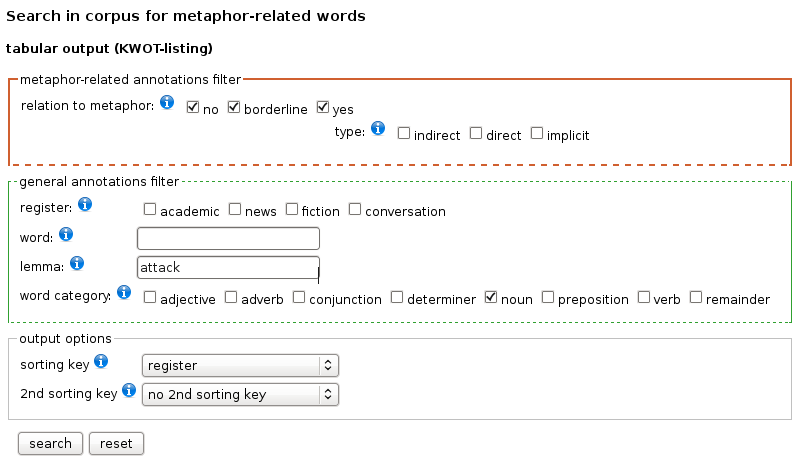
Leaving the cursor to hover over the white ‘i’ in a blue circle will provide more detailed information.
How to read the output
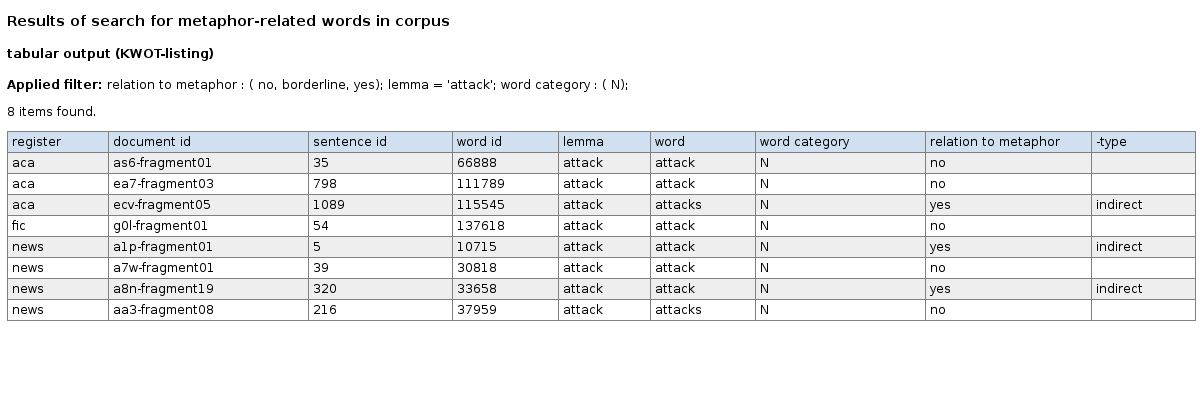
The table displays the keyword out of context (KWOT-listing).
‘Applied filter’ summarizes your search:
You selected all uses of the search term not related to metaphor, the
borderline cases, as well as those related to metaphor (no,
borderline,
yes). The search term was the lemma ‘attack’. The word category
was restricted to nouns (N).
| column | description |
|---|---|
| 1 ‘register’ | specifies the register in which a search term occurs The lemma ‘attack’ occurs three times in the academic register (aca), once in fiction (fic), four times in news (news) and never in the conversation register (conv). |
| 2 ‘document id’ | specifies the BNC Baby text fragment(s) in which your search term occurs |
| 3 ‘sentence id’ | indicates the number of the sentence in which your search terms occurs in a given text fragment |
| 4 ‘word id’ | gives the word number of your search term in a given text fragment |
| 5 ‘lemma’ | lemma |
| 6 ‘word’ | word |
| 7 ‘word category’ | word (part-of-speech) category |
| 8 ‘relation to metaphor’ | indicates the relation to metaphor no = not related to metaphor; yes = related to metaphor; borderline = borderline case; For instance, in news texts, half of the hits are metaphor-related (two hits for ‘relation to metaphor’ – ‘yes’ and two hits for ‘relation to metaphor’ – ‘no’). |
| 9 ‘-type’ | indicates the metaphor type (indirect, direct, implicit). In this example, all metaphorical uses of ‘attack’ are indirect metaphors. |
Note: The output is restricted to a maximum number of 1,000 hits.
You want to concordance all uses of the noun ‘attack’ (plural and singular), regardless of their relation to metaphor and regardless of the register in which they occur.
How to fill out the search form
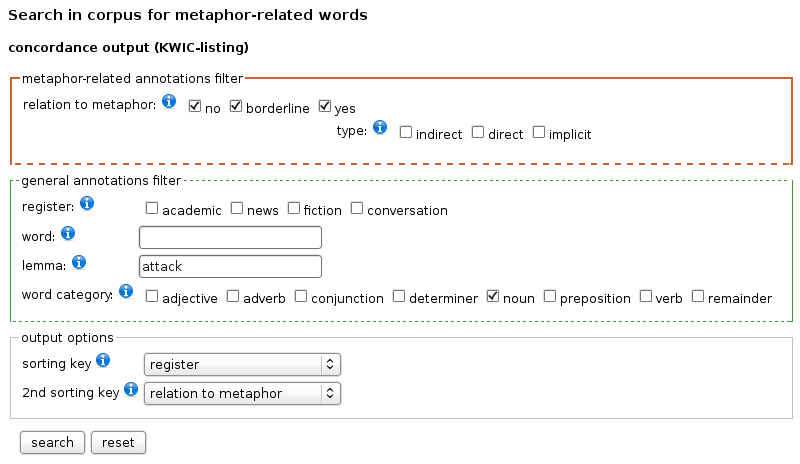
Leaving the cursor to hover over the white ‘i’ in a blue circle will provide more detailed information.
How to read the output
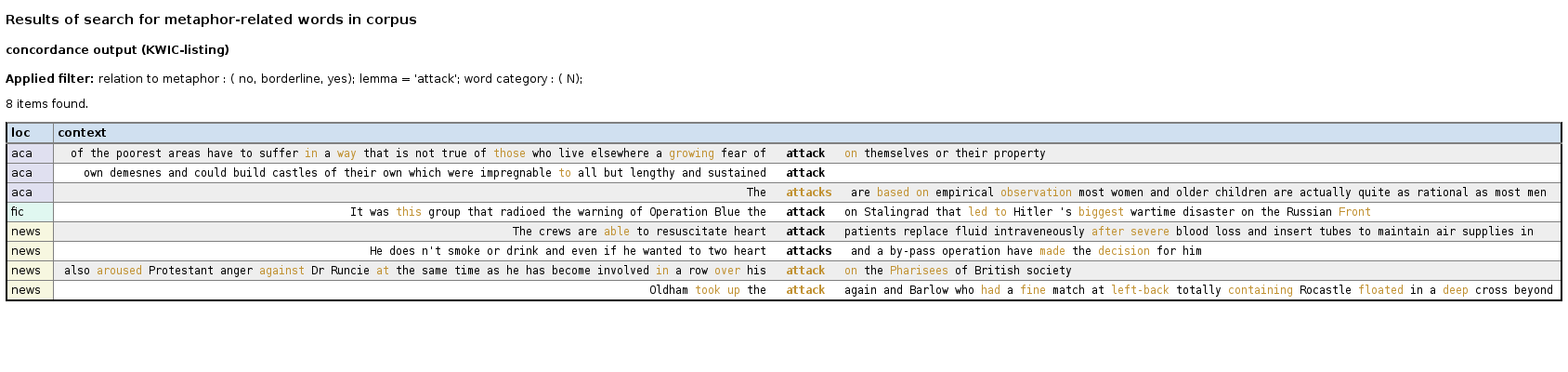
The table displays the keyword in context (KWIC).
‘Applied filter’ summarizes your search:
You selected all uses of your search term, i.e. all those uses of the noun ‘attack’ not related to metaphor, the borderline cases as well as those related to metaphor (no, borderline, yes). The search term was the lemma ‘attack’. The word category was restricted to nouns (N).
Color codes:
| color | meaning |
|---|---|
| black | non-metaphor-related |
| brown | indirect metaphor |
| red | direct metaphor |
| green | implicit metaphor |
| blue | signal |
The noun ‘attack’ is used both metaphorically as well as non-metaphorically in this corpus. All metaphorical uses are of the type ‘indirect metaphor’ (displayed in brown).
If you hold your cursor over
For example:
if you hold your cursor over ‘attack’ in “he has become involved in a row over his attack on the Pharisees of British society”, the following information will be displayed:
N mrw indirect
(noun, metaphor-related word of the type indirect metaphor)
for example:
news alp-fragment01 5 10715
(register; fragment specification; sentence number; word number)
Note: The output is restricted to a maximum number of 1,000 hits.
You want to count uses of the noun ‘attack’ (plural and singular), regardless of their relation to metaphor and regardless of the register in which they occur. You are particularly interested in checking how metaphorical and non-metaphorical uses compare within each register.
How to fill out the search form
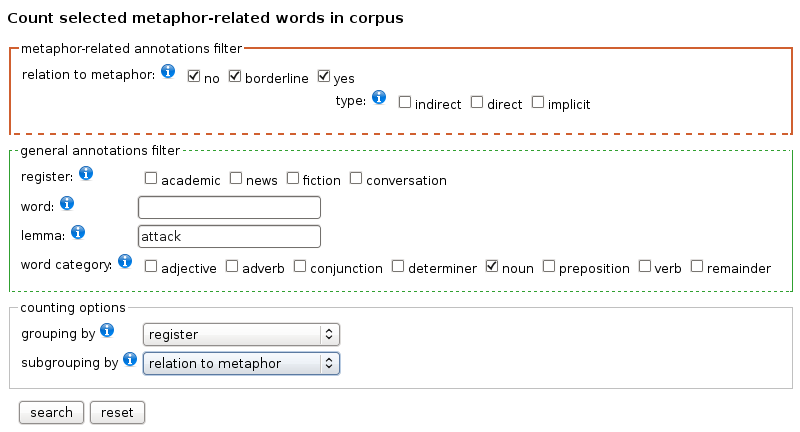
Leaving the cursor to hover over the white ‘i’ in a blue circle will provide more detailed information.
How to read the output
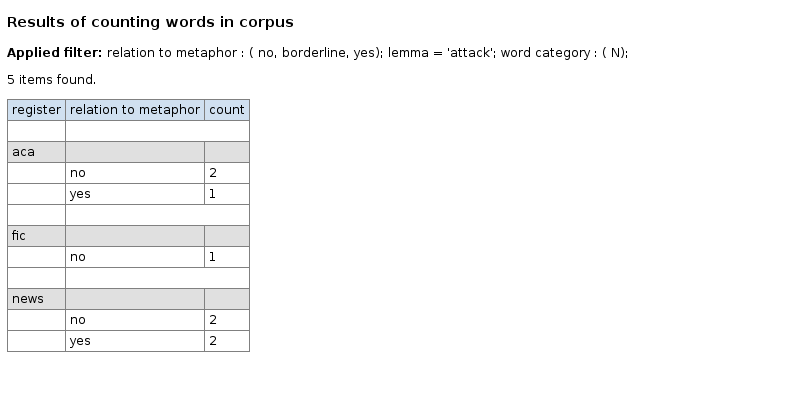
The table displays raw counts for metaphor-related (yes) versus not metaphor-related (no) uses of the noun ‘attack’ within each register.
‘Applied filter’ summarizes your search:
You selected all uses of your search term, i.e. all those not related to metaphor, the borderline cases, as well as those related to metaphor (no, borderline , yes). The search term was the lemma ‘attack’. The word category was restricted to nouns (N).
Your first grouping filter lists three registers in which your search term occurs: academic texts (aca), fiction (fic) and news (news). It never occurs in conversation (conv), which is why that register is not displayed. The subgrouping divides counts into metaphor-related (yes) and not metaphor-related (no) uses. In academic texts, ‘attack’ has been used literally twice and metaphorically once. In fiction texts, ‘attack’ only occurs once. This occurrence is not related to metaphor. In news, four instances are counted, half of which are metaphorically used.
You now want to investigate metaphorical versus non-metaphorical uses and how these uses are distributed per register.
Follow steps 1 and 2 from above. As output option select ‘relation to metaphor’ as first grouping and ‘register’ as subgrouping.
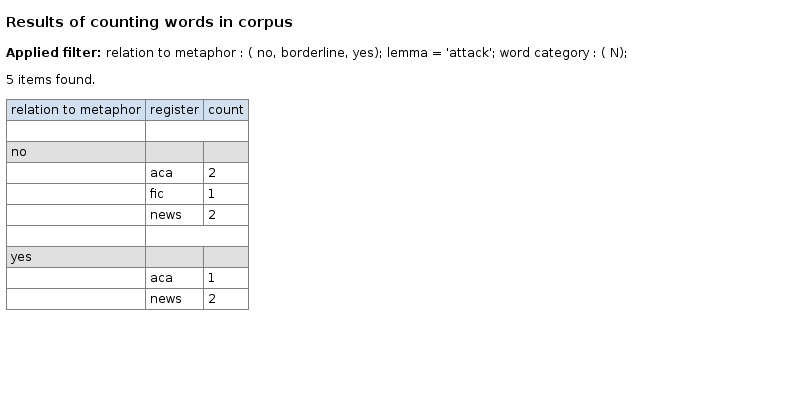
How to read the output
The table displays raw counts for metaphor-related (yes) versus not metaphor-related (no) uses of the noun ‘attack’ broken down by register.
‘Applied filter’ summarizes your search:
You selected all uses of your search term, i.e. all those not related to metaphor, the borderline cases as well as those related to metaphor (no, borderline , yes). The search term was the lemma ‘attack’. The word category was restricted to nouns (N).
Your first grouping filter divides the results into non-metaphor-related (no) versus metaphor-related (yes) uses. Within each category results are listed for each register. There are two non-metaphorical uses in the academic register, one in fiction, two in news texts and none in conversation. There is one metaphorical use in academic texts and two metaphorical uses in news texts. In fiction and conversation the noun ‘attack’ is never metaphorically used.
Searching for metaphor signals is currently only possible for signals that are treated as one unit by the BNC, such as "so-called", "as though", and "as if." All signals that can be filled in directly into the search box “word” (general annotation filter) are marked with an asterisk in the table below.
Instances of signals with “-shape” , “-like”, and “-ish” can be found by searching for %-shape, %-like, and %-ish.
The following signals, consisting of multiple units, can be found by searching for one of their elements: “sort of”, “some sort of”, “with the … of a …”, “with the … of an …”, “as … as”, “just as … so”
List of signals (so-called metaphor flags, or ‘mflags’) that have been annotated in this corpus.
| word | |
|---|---|
| appearance | * |
| as | * |
| as … as | |
| as if | * |
| as though | * |
| call | * |
| constitute | * |
| -ish | |
| just as … so | |
| like | * |
| -like | |
| metaphorical | * |
| no more than | |
| reminding | * |
| reminiscent | * |
| resembling | * |
| seemed | * |
| shaped | * |
| -shaped | |
| so-called | * |
| some sort of | |
| sort of | |
| symbolically | * |
| types | * |
| with the … of a … | |
| with the … of an … |
You want to get a KWOT (keyword-out-of-context) listing (in table form) of the signal ‘like’ in the conversation register.
How to fill out the search form
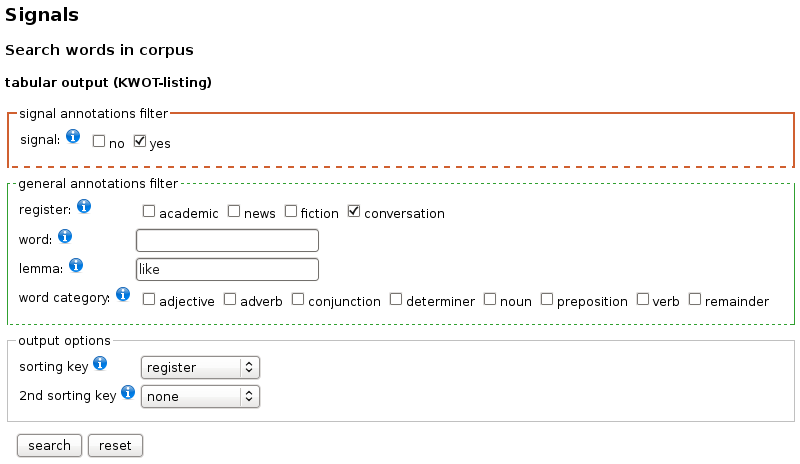
Leaving the cursor to hover over the white ‘i’ in a blue circle will provide more detailed information.
How to read the output
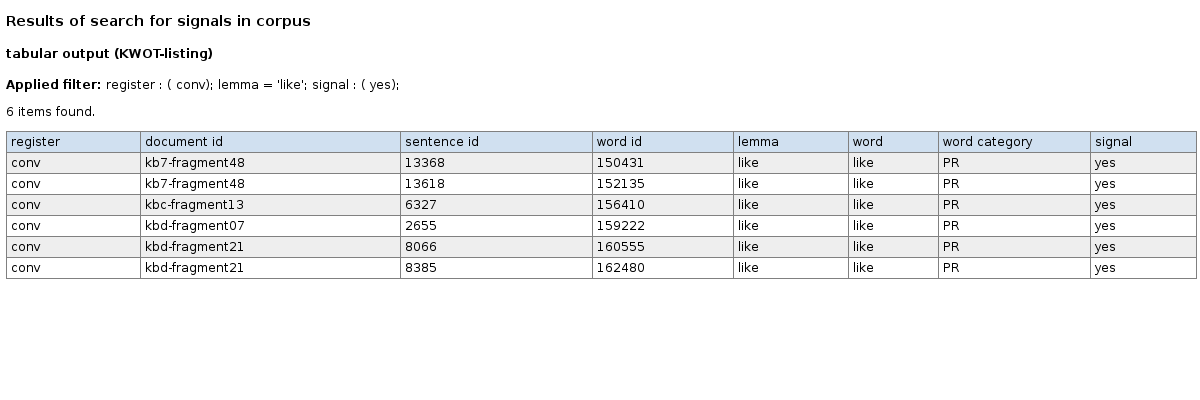
The table displays search results (KWOT-listing) for signals in table format.
‘Applied filter’ summarizes your search:
You searched for all occurrences of the signal (signal: yes) ‘like’ (lemma = ‘like’) in the conversation register (register: conv).
| column | description |
|---|---|
| 1 ‘register’ | specifies the register in which a search term occurs. |
| 2 ‘document id’ | specifies the BNC Baby text fragment(s) in which your search term occurs |
| 3 ‘sentence id’ | indicates the number of the sentence in which your search terms occurs in a given text fragment |
| 4 ‘word id’ | gives the word number of your search term in a given text fragment |
| 5 ‘lemma’ | lemma |
| 6 ‘word’ | word |
| 7 ‘word category’ | word (part-of-speech) category |
| 8 ‘signal’ | indicates whether or not a given instance of the search term is used as a signal. no = not a signal; yes = signal |
Note: The output is restricted to a maximum number of 1,000 hits.
You want to draw up concordances for the signal ‘like’ in the conversation register.
How to fill out the search form
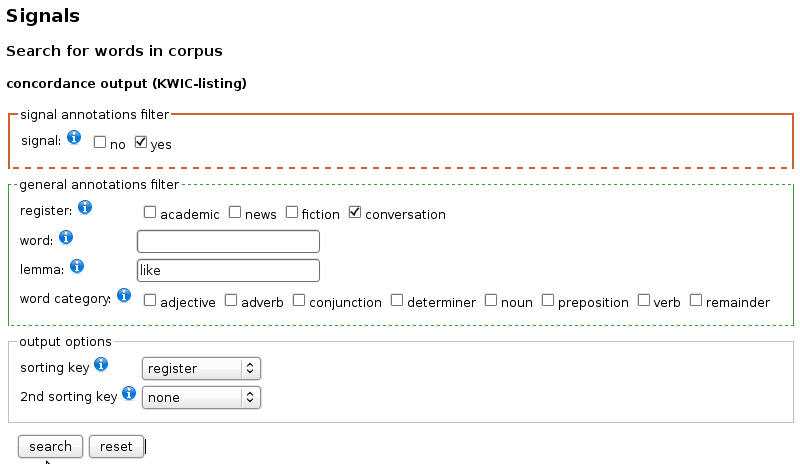
Leaving the cursor to hover over the white ‘i’ in a blue circle will provide more detailed information.
How to read the output
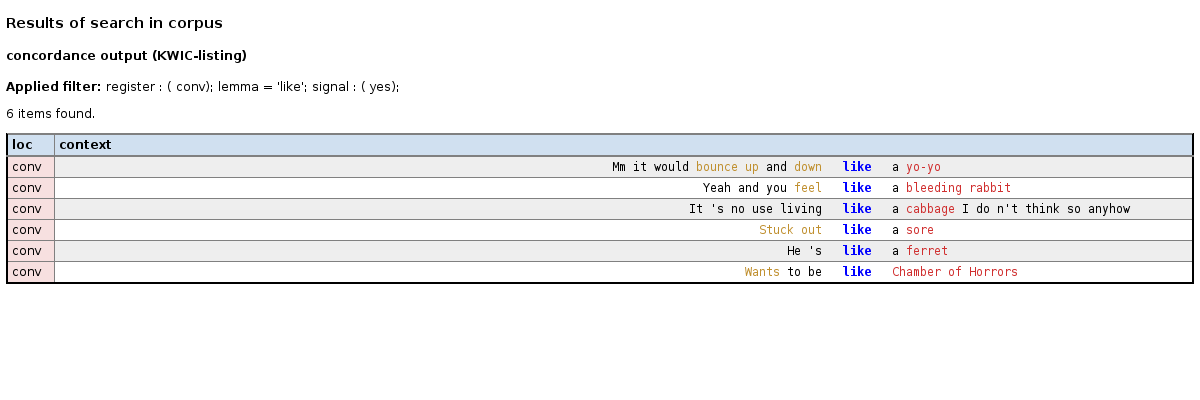
The table displays the keyword in context (KWIC).
‘Applied filter’ summarizes your search:
You searched for all occurrences of the signal (signal: yes) ‘like’ (lemma = ‘like’) in the conversation register (register: conv).
Color codes:
| color | meaning |
|---|---|
| black | non-metaphor-related |
| brown | indirect metaphor |
| red | direct metaphor |
| green | implicit metaphor |
| blue | signal |
If you hold the cursor over
for example:
if you hold your cursor over ‘like’ in “he’s like a ferret’, the following information will be displayed:
PR mflag
(pronoun, metaphor flag)
for example:
conv kbd-fragment21 8066 160555
(register; fragment specification; sentence number; word number)
Note: The output is restricted to a maximum number of 1,000 hits.
You want to count all occurrences of signals per register.
How to fill out the search form
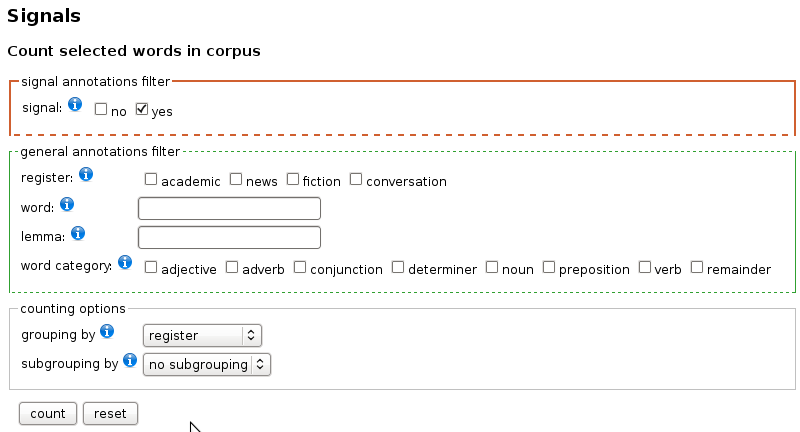
Leaving the cursor to hover over the white ‘i’ in a blue circle will provide more detailed information.
How to read the output
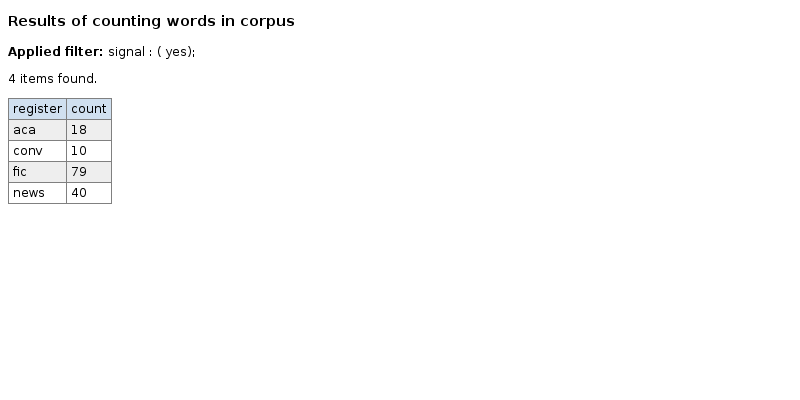
The table displays raw counts for signals per register.
‘Applied filter’ summarizes your search:
You counted all occurrences of signals in the complete corpus (signal: yes).
Signals are present in all registers. There are 18 signals in academic texts, 10 in conversations, 79 in fiction and 40 in news texts.
You now want to get counts for each signal within the conversation register.
How to read the output
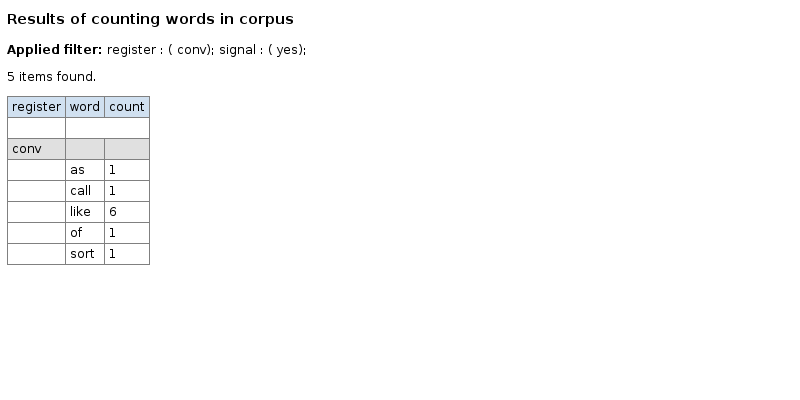
The table displays raw counts for each of the signals in the conversation register.
‘Applied filter’ summarizes your search:
You counted all occurrences of signals (signal: yes) in the conversation (conv) register.
There are five different signals present in the conversation register. ‘as' and ‘call’ occur once, ‘like’ six times, and ‘of’ and ‘sort’ again once.
This search interface makes it possible to filter out those cases of indirect metaphor that are metaphor-related due to a mapping between human and non-human entities.
You want to get a KWOT (keyword-out-of-context) listing (in table form) of all instances of personification for the verb ‘say’ regardless in which register they occur.
How to fill out the search form
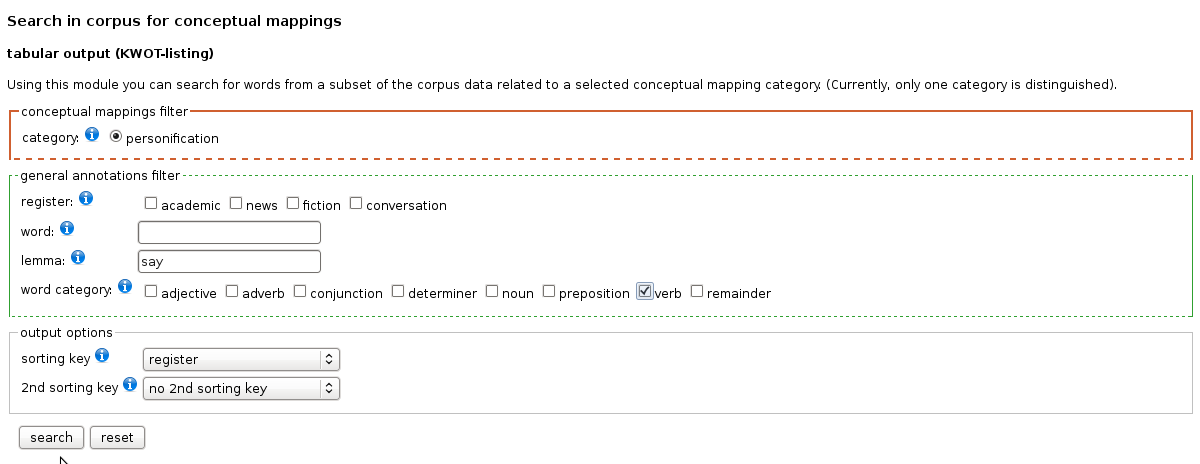
Leaving the cursor to hover over the white ‘i’ in a blue circle will provide more detailed information.
How to read the output
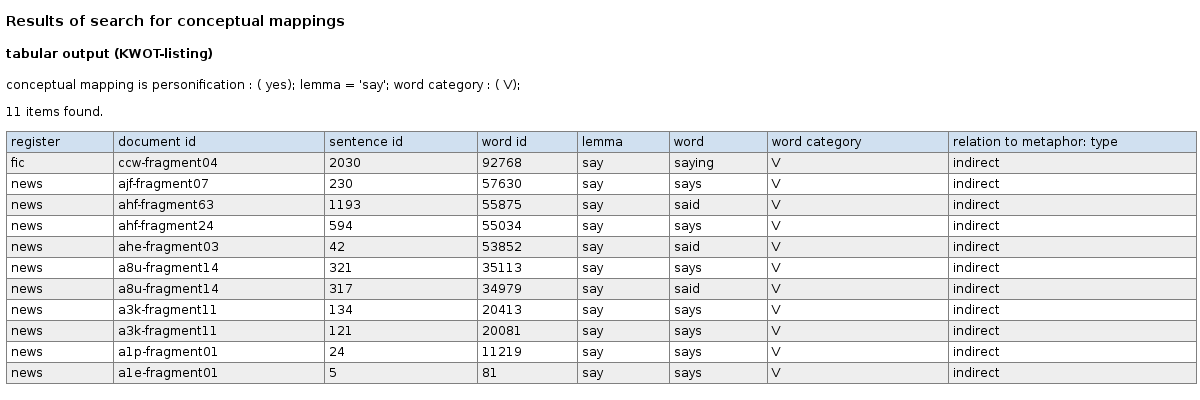
The table displays the keyword out of context (KWOT-listing).
‘Applied filter’ summarizes your search:
You selected all uses all instances of personification for the verb (V) ‘say’ (lemma: say), regardless in which register they occur.
| column | description |
|---|---|
| 1 ‘register’ | specifies the register in which a search term occurs The lemma ‘say’ has been coded for personification once in the register of fiction (fic) and ten times in news (news). There are no occurrences in the registers conversation (conv) and academic texts (aca). |
| 2 ‘document id’ | specifies the BNC Baby text fragment(s) in which your search term occurs |
| 3 ‘sentence id’ | indicates the number of the sentence in which your search terms occurs in a given text fragment |
| 4 ‘word id’ | gives the word number of your search term in a given text fragment |
| 5 ‘lemma’ | lemma |
| 6 ‘word’ | word |
| 7 ‘word category’ | word (part-of-speech) category |
| 8 ‘-type’ | indicates the metaphor type. |
Note:
Since the basic meaning of all cases of ‘personification’
(![]() conceptual mappings)
are human-related and can be compared and contrasted with a contextual
non-human sense, cases of personification are labeled with the
metaphor type ‘indirect.’
conceptual mappings)
are human-related and can be compared and contrasted with a contextual
non-human sense, cases of personification are labeled with the
metaphor type ‘indirect.’
Note: The output is restricted to a maximum number of 1,000 hits.
You want to concordance all instances of personification for the verb ‘say’ regardless in which register they occur.
How to fill out the search form
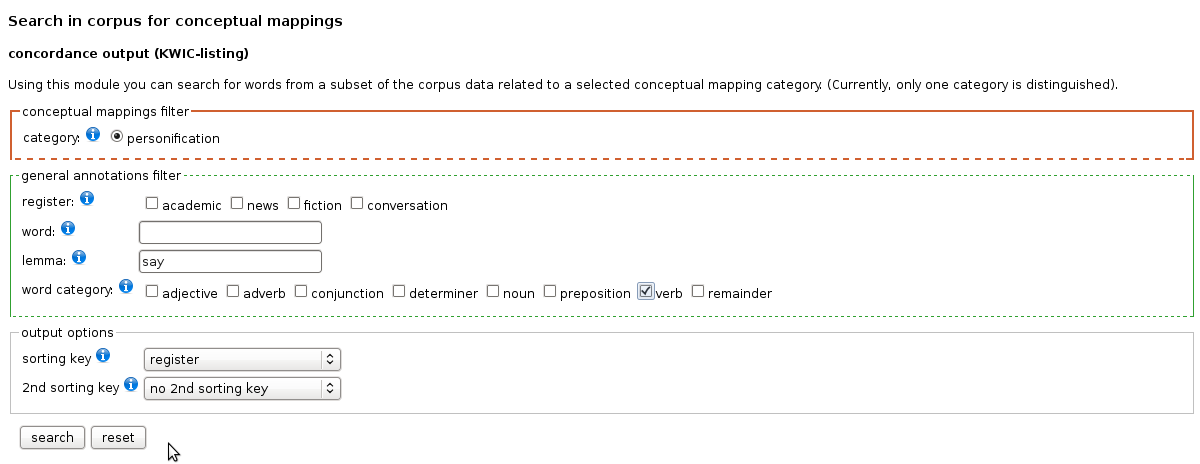
Leaving the cursor to hover over the white ‘i’ in a blue circle will provide more detailed information.
How to read the output
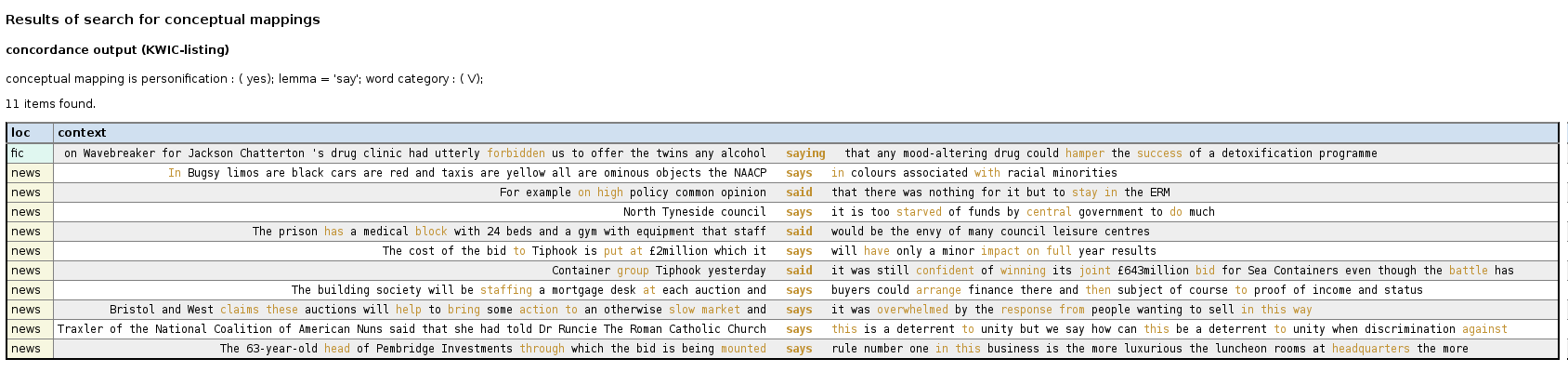
The table displays the keyword in context (KWIC).
‘Applied filter’ summarizes your search:
You selected all uses all instances of personification for the verb (V) ‘say’ (lemma: ‘say’) regardless in which register they occur.
Color codes:
| color | meaning |
|---|---|
| black | non-metaphor-related |
| brown | indirect metaphor |
| red | direct metaphor |
| green | implicit metaphor |
| blue | signal |
‘Say’ has been coded for personification only in the fiction register (once) and in the news register (ten times).
Note: Since the basic meaning of all cases of ‘personification’
(![]() conceptual mappings)
are human-related and can be compared and contrasted with a contextual
non-human sense, cases of personification are labeled with the
metaphor type ‘indirect’ and are thus displayed in brown color.
conceptual mappings)
are human-related and can be compared and contrasted with a contextual
non-human sense, cases of personification are labeled with the
metaphor type ‘indirect’ and are thus displayed in brown color.
If you hold your cursor over
for example:
if you hold your cursor over ‘said’ in “Container group Tiphook yesterday said (…),” the following information will be displayed:
V mrw indirect
(verb, metaphor-related word of the type indirect metaphor)
for example:
news a8u-fragment14 317 34979
(register; fragment specification; sentence number; word number)
Note: The output is restricted to a maximum number of 1,000 hits.
You want to count all instances of personification for the verb ‘say’ per register. You are also interested in the counts per word within each register.
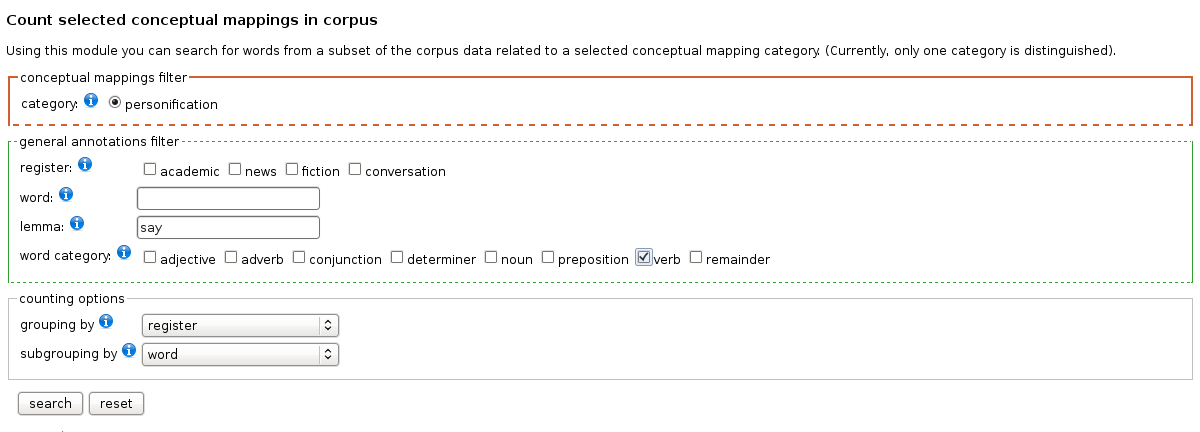
Leaving the cursor to hover over the white ‘i’ in a blue circle will provide more detailed information.
How to fill out the search form
How to read the output
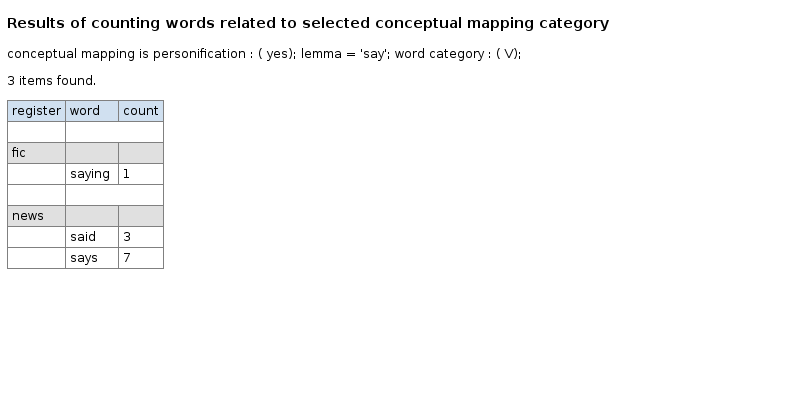
The table displays, per register, the raw counts for each of the tokens for the lemma ‘say’ that have been marked for personification.
‘Applied filter’ summarizes your search:
You counted uses all instances of personification for the verb (V) ‘say’ (lemma: ‘say’) per register.
In fiction, ‘saying’ is metaphor-related due to personification once. In news ‘said’ occurs three times and ‘says’ occurs seven times. There are no hits for the academic texts and the fiction registers.