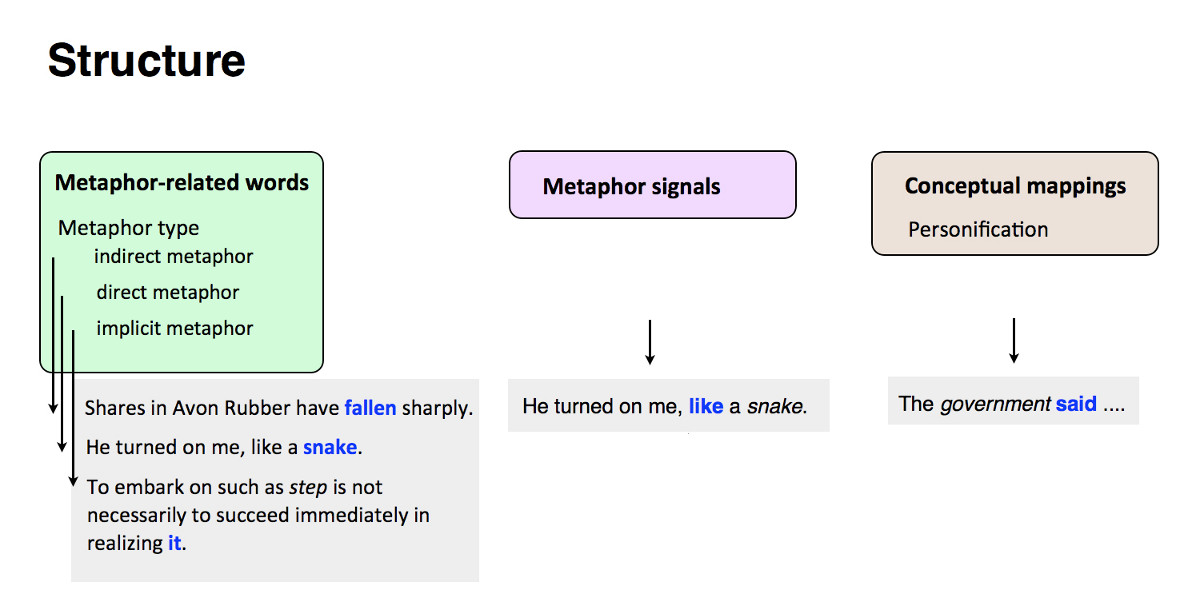
Contents
1. Getting started
2. General notes
2.1 POS (part-of-speech)-tags used in this corpus
2.2 Search queries
2.3 Output
2.4 Use of color-coding in concordances
This tool is designed for exploring the VU Amsterdam Metaphor Corpus, a corpus of news texts, fiction texts, academic texts and conversations that have been coded for metaphor. For more details on the corpus and its creation, please refer to the background documentation
The tool is divided into three main search modules:
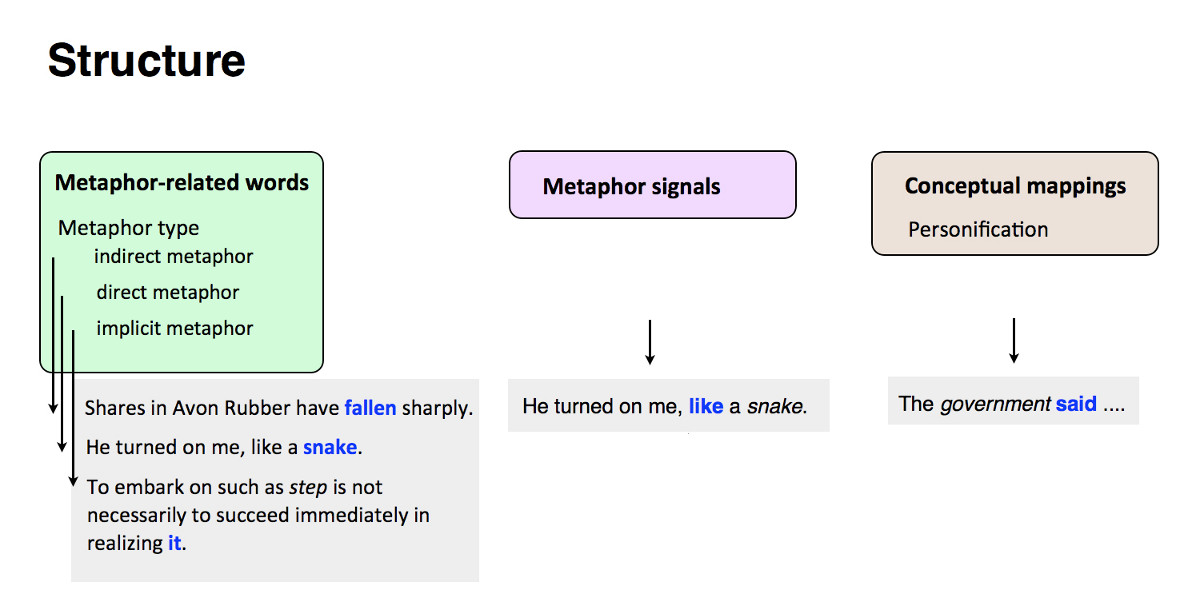
For each of these modules three output schemes can be selected:
Each module has three input forms corresponding to these output schemes. You can navigate to a form by making a selection from the dropdown menus at the top left of the search page.
The search modules offered by this tool let you collect a subset of the data from the corpus by applying a set of filters. Each filter puts constraints on the data that will be selected into the result set. Although the modules each have their own specific search forms, all forms have a similar structure. They are composed of three sections:
The filters work as pass-through filters: when you specify one or more values for a parameter in a filter, the filter is activated for that parameter and it will let pass only the data records matching the specified values. However, when the form line of a parameter is left blank, the filter is inactive with respect to that parameter, letting the data pass through for any value of the parameter. So, usually you can skip the parts of a form that refer to parameters, which are irrelevant to the current search, and you can focus on specifying the search criteria for the interesting parameters.
Section 2. of this manual contains some general notes that are relevant for the forms and output reports of all search modules.
A separate tutorial gives you an introduction to the usage of the search interface on the basis of step by step explanations of several examples.
| tags used in online corpus | ||
|---|---|---|
| AJ | adjective | |
| AV | adverb | |
| CJ | conjunction | |
| DT | determiner | |
| N | noun | |
| PR | preposition | |
| V | verb | |
| REM | remainder | article |
| conjunction | ||
| cardinal number | ||
| possessive | ||
| existential ‘there’ | ||
| interjection | ||
| ordinal number | ||
| pronoun | ||
| genitive marker | ||
| infinitive | ||
| unclassified | ||
| negative particle | ||
| alphabetical symbol |
It is possible to use wildcard characters in text entry fields 'word' and 'lemma'. You can use “_” to match any single character and “%” to match an arbitrary number of characters (including zero characters). For example, "trick_" matches "tricks", and "tricky". And "attack%" matches "attack", "attacked", "attacking" and "attacks".
The tool allows for searches of individual words and lemmas. Searching for multi-word units is currently not possible, except from a few multi-word expressions that are treated as one unit by the BNC, such as "according to", "apart from", "in spite of", "per cent" and "from time to time". You can get a complete list of these cases by searching for "% %" (matches all units containing a space character).
Please note that the MIPVU metaphor identification procedure used for annotating this corpus treats phrasal verbs, conventionalized compounds and polywords, as one unit of analysis, where the BNC treats many of these cases as multiple units. In the current version of the Online Corpus we follow the BNC segmentation and so the above-mentioned cases are not treated as single units.
For example, the compound noun ‘heart attack’ is treated as one unit of analysis according to the coding procedure. In this online search tool, however, this expression is counted as two separate units. As a consequence, a search for ‘heart attack’ will yield no results. It also means that word counts retrieved through the online search form will not match up with word counts retrieved using the VU Amsterdam Metaphor Corpus as published at The University of Oxford Text Archive.
In a future version of the Online Corpus we will harmonize the search function with the annotation procedure.
Please also note that in applying the annotation procedure 403 cases have been discarded for metaphor analysis, mostly due to lack of sufficient context for determining the basic meaning for those units of analysis. In the Online Corpus, however, these cases show up (and are counted) as non-metaphorically used words.
| register | no. of cases |
|---|---|
| news texts | 1 |
| academic texts | 8 |
| fiction | none |
| conversation | 394 |
Output (KWOT-listing and concordances) is limited to 1,000 hits.
When you count occurrences of your search term, please keep in mind that the four registers in this corpus are not equal in size .
| color | meaning |
|---|---|
| black | non-metaphor-related |
| brown | indirect metaphor |
| red | direct metaphor |
| green | implicit metaphor |
| blue | signal |